 HOME
OVERVIEW
TUTORIAL
HOME
OVERVIEW
TUTORIAL
This is a tutorial to help you get started using Ruota by installing the interpreter.
The Ruota interpreter is what takes your code and runs it, make sure you follow the correct tutorial, if these steps are too complicated, just install VSCode and follow the 'For Windows VSCode Users tutorial' as it is the simplest method.
Clone the ruota-lang/ruota repository and under bin there should be a ruota.out file. We aim to be as cross-platform as possible but because the developers use Windows we can't really guarantee it. :(
Open the extensions panel and search Ruota, there should be one called Ruota by Minin, this is the official extension that adds syntax highlighting and snippets for Ruota to VSCode. One it is installed you should be prompted to reload and now the extension is installed. When editing a .ruo file (the file type designated for the Ruota language) you can open the command palette with CTRL+SHIFT+P and type 'ruota run file' to run the file you're editing.
Download the main ruota repository and extract it to a permanent place, like the documents folder for example, open the un-zipped reository and open the bin folder in it, copy the path to the directory from the address bar and add it to the path enviroment variable. Now you should be able to use the ruota command in the command prompt to run your ruota projects.
In the future, we want to be able to have an installer available so you can avoid the complicated proccess of the install. (or you can just use the vscode extension, it is the best code editor after all!)