 HOME
OVERVIEW
TUTORIAL
HOME
OVERVIEW
TUTORIAL
The
printl
function outputs a specified string to the console window.printl("Hello, World!");
Then on your console window you would see the following:
Hello, World!
Lets disect this program and see how it works,
printl
is clearly the name of the function, the brackets(
and)
indicate the beginning and start of a list of arguments for the function (if the function required no arguments you still add the brackets but without anything inside them), then"Hello, World!"
is a string (a list of characters/words) which is the first argument for theprintl
function. The semicolon at the end lets Ruota know you're done with that command/function.Just as a quick note, if you want to leave quick notes in your code for fellow developers to better understand your code (and even you coming back after some time), you use comments. Comments are defined by the 'hashtag' character, anything after that character will be ignored, meaning you can comment your code like this;
# this function outputs data to the screen
printl("yes hello that's me");